March 2015
3/1/2015 | BY Orrin Franko, MD
Technology Corner: Taking Your Smartphone to the Next Level
If your primary computer was dropped into the ocean at this instant, how much critical data would you lose forever? If you answered anything but “none,” you should seriously consider an automated cloud back-up solution. There exist a plethora of services that, once installed on your desktop or laptop computer, ensure every file you permit is automatically backed up in the cloud. I use SugarSync, and other popular services include iDrive, Carbonite, etc. Each product varies with regard to cost, storage space, and minor features, but all offer the same basic functionality of full-system backup with the ability to access files remotely and from mobile devices. I have found SugarSync most useful for accessing important documents when I am away from my computer, collaborating on research documents with colleagues (without having to email different version back and forth), and sharing photos with family and friends.
As a resident, I like to “travel light” and prefer not to carry a laptop around the hospital. However, laptops are often necessary for making PowerPoint slides and plugging into a projector… or are they? Recently, Microsoft has released iPad version of PowerPoint, Excel, and Word. While the free version limits your ability to save and edit files, I use PowerPoint to give presentations directly from my phone with the help of a VGA or HDMI dongle (sold separately). The phone is used as a slide controller for advancing slides, and includes a digital “laser pointer” feature that is sure to impress your audience. Give it a try the next time you have to give a presentation.
Taking photos with your phone is routine, but what about using those photos to scan documents or convert typed words into digital text? Recent advances in mobile cameras and optical character recognition make all of this possible for free. Apps such as DocScan and CamScanner can easily convert documents into high-quality PDF and JPG files, convert words into digital text that can be pasted into emails or documents, and even allow you to fax those documents directly from your phone! One of my favorite features of these apps is the ability to integrate with other cloud services. For example, CamScanner can be set to automatically upload every scanned document into a pre-designated folder on DropBox, for example, which in turn can automatically download the file to your computer in one step. These features allow residents and surgeons to create a high-efficiency work flow for cataloguing expense receipts or archiving clinical patient images.
I hope you will find some of these suggestions useful. If you have other “tips and tricks” to share about increasing your smartphone efficiency in the hospital, please email them to: orrin@toporthoapps.com.